
- #How to download text messages to computer from android how to
- #How to download text messages to computer from android install
IOS users will have an advantage because they can use iTunes or iCloud. Opening the messaging app to view the files. Restoring the messages from backup file.Ĥ. Alternatively, you can directly send the file to the target device through Gmail, or other wireless sharing apps.ģ. Downloading the backup file on another device where you wish to view the messages. Creating a backup of all the messages and uploading the file on the cloud storage platforms like iCloud, Google Drive, Dropbox, etc.Ģ. All in all, the process involves a few steps.ġ. This process is more of a solution for retrieving your deleted old messages and viewing on another phone. This method is a bit different from the previous one, as it cannot be used discreetly with the knowledge of the user. Go to the dashboard and click on Messages to view all the messages on the phone. Then sign in to your KidsGuard Pro account and follow the necessary instructions to set up the app.Ĥ. In case of Google Play error reports, you should make sure the Unknown sources option is enabled in security settings.ģ.
#How to download text messages to computer from android install
Type on the target device you want to track and download and install the KidsGuard Pro app. First, you need to create a new account from the ClevGuard website.Ģ.
#How to download text messages to computer from android how to
Here is a step by step guide of how to use KidsGuard Pro to track messages from another device.ġ. Moreover, it does all these activities discreetly in background, without the knowledge of the person being tracked. It not only can track text messages from phone and social media platforms, but also can track real-time locations, call logs, contacts, browser history, activity logs, record keystrokes, and capture screenshot remotely. There are numerous apps in the market, but KidsGuard Pro is at the top due to its rich features and easy to use interface. There are many ways to track text messages, one of which is by using third party SMS tracking apps. You may feel the need to monitor text messages from your kid's phone to check if he/she is bullied or blackmailed in school, or if he/she has been exposed to any explicit content. Way 3: Track Text Messages from Another Phone by Messages Syncing
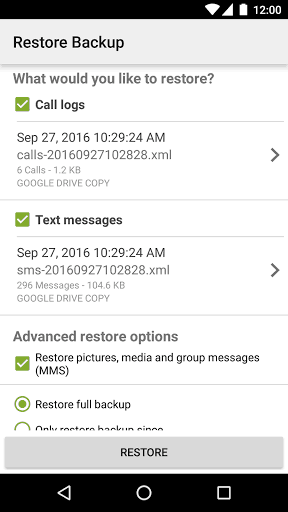
Way 2: Track Text Messages from Another Phone by Backup and Restore Way 1: Track Text Messages from Another Phone by SMS Trackers
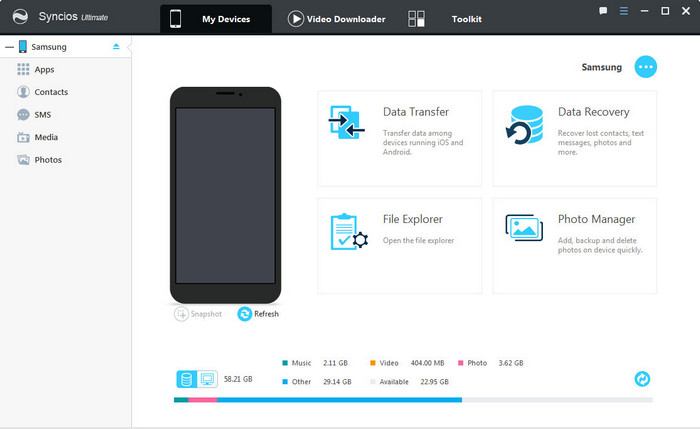
In the following part, there are 3 different ways on how to track text messages. Actually we don't recommend messages tracking unless it is your kid, employee, or yourself. Before we get into the topics, there comes a question by a few people, if it is okay to track someone's text messages. Whatever might be the reason, it is possible to track text messages from a different phone, may it be an Android or an iPhone. There may come times, when you might need to track text messages from another phone due to your child's safety, or to recover an important deleted message.


 0 kommentar(er)
0 kommentar(er)
